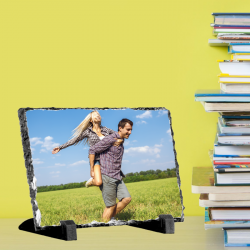Tips & Tricks
Or how to get the most out of the SILOZ service.
When using the SILOZ designer:
1. Save often!!
The SILOZ designer is quite powerful and allows you to create complex illustrations. But it may also be unstable at times. Therefore, save often!
On the main bar you will find the Save button. Use it with confidence.
You may delete any time your saved creations (and it is recommended to do it from time to time).
2. Errors in our product designer
Like any complex product, the T-shirt editor may sometimes behave erratically.
If you notice that a button has disappeared or something is no longer working, save your work, then reload the page. It should solve most of the problems.
3. Images from external sources
Using the editor, you may upload your own images, or import your own photos from your Facebook account, or import public, free photos from Pixabay.com (they look great!)
Heads-up: the images from Pixabay may disappear anytime, and that's not up to us. If you've just created a sensational t-shirt or mousepad, it's a good idea to order it quickly.
If an image has been deleted from Facebook, Pixabay or from the Silo server, your graphics will still be accessible in the editor, but will no longer contain that image.
Primer stains, heat press marks
When you receive your product, it may contain primer traces (a pre-treatement substance) or heat press marks. These disappear at the first washing. However, we're actively working to make them as little noticeable as possible.
Carefully check your shopping cart!
In some rare cases, the product is saved in the shopping cart without personalization.
While in the Cart page, double check the presence of your custom graphics on the products!
If we notice that you ordered a custom product, but without graphics, or if you forgot to mention the size of the shirt, we usually contact you for reconfirmation.
For advanced users
If you have some experience with graphic editing programs (CorelDraw, Photoshop, Illustrator, Indesign, Inkscape), you may send to print the final image:
- PNG file, with 1bit or 8 bit transparency (this one will allow you some very nice effects on coloured t-shirts)
- RGB (sRGB) color space
- Size in pixels: 2000-4000 pixeli on the long side
See some advanced examples: nuka-cola-front.png nuka-cola-back.png
We've got discounts! Use them!
We are offering often discounts and vouchers. You'll find them in e-mails, newsletters, in the order package or on social media. Pretty big ones, not 0.5% like others. Use them! Seriously, it's pity to lost them.
If you want to send a gift to someone,...
At the final step of order confirmation you can mention a text - it will be printed on the lid of the box, visibly below the picture of the product. Do you have several boxes in the same order? The text will be printed on all of them.
Gift orders do not contain an invoice or other details to show the value of the order. Only the sender appears - we can't send anonymous gifts yet :)
The right image on the right product
Any print, from the screen to the finished product, is done with image degradation. The devices we use are modern, serviced on time and we use only original consumables and quality raw materials. However, to make the most of this service, keep in mind the following constraints:
| Photos | Posterised graphics | Monochrome images | Vector-alike images | |
| White t-shirts | ||||
| Black or coloured t-shirts | ||||
| Mouse pads | ||||
| Ceramic mugs | ||||
| Enamel mugs | ||||
| Custom temporary tattoos | ||||
| Photo stone slates | ||||
| Tote bags | ||||
| Stickers roll |